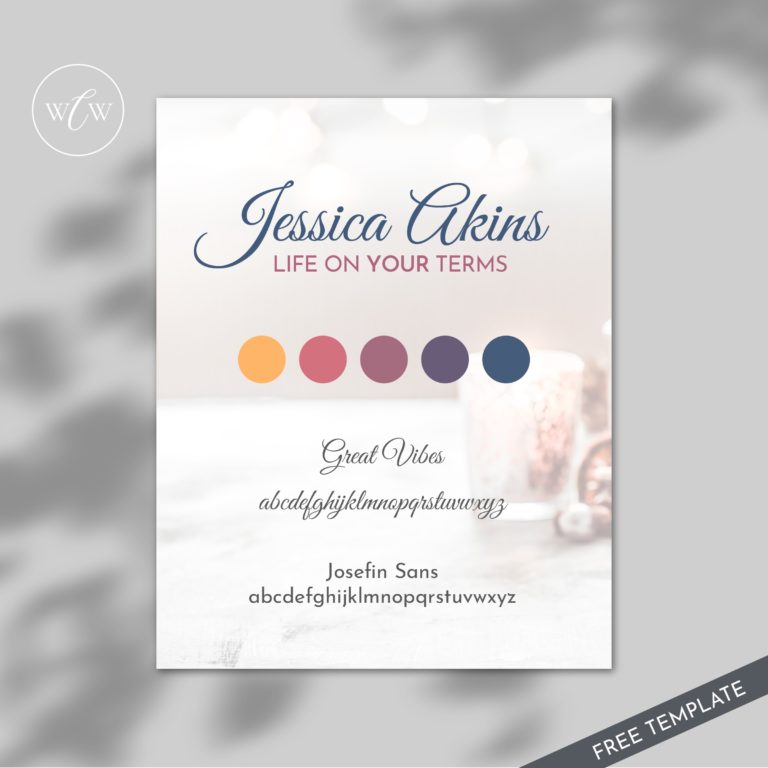Overview:
- Add your domain to Cloudflare
- Update your nameservers
An SSL certificate is important for both security and Google search engine rankings. After installing an SSL certificate, your website will use “https://” instead of “http://”. This protects your visitor’s personal information and lets them know they are accessing a secure connection.
For this step, you are going to use a free Cloudflare account to install a Universal SSL certificate for your domain. This is provided free of charge to anyone who wants to explore Cloudflare. There are many reasons to use Cloudflare: You can add multiple domains to your account and manage them from one central location, updating DNS records is practically instantaneous (some services have been known to take 24+hours), and Cloudflare provides a cache for your website that makes it load faster for many visitors.
Signup for a Cloudflare account
- Click here to signup for a free Cloudflare account. You will need to select your main email address, password, and then enter your domain name. Cloudflare will look up all of your DNS records and transfer them over automatically, so no services (such as email or hosting) will be interrupted.
- Once you enter your domain name, you will need to change your name servers. Login to your Hover account and select your domain name. Then find “Nameservers” and click “EDIT”.
- Update your nameservers to the values given to you in Cloudflare.